Movin’ On Up: Product Order Within Categories
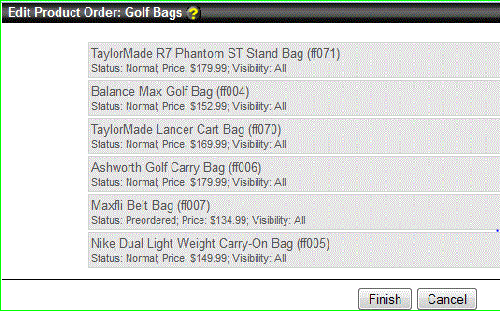
Products on sale, coupon applicable merchandise, new products, clearance items, products with free shipping, holiday gifts, kits…. Whatever the initiative, there’s usually one thing in common: You want the products to be seen. This may seem obvious, but all too often online merchants make the mistake of allowing their products to become buried within a 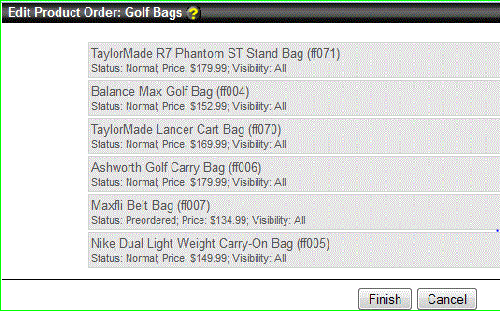 category. When a product fails to be seen, it fails to be ordered. Adding products to an online store can often be a fairly passive process, many times importing hundreds or thousands at a time. So much attention is spent on names, images, prices, descriptions and other important content, that it’s easy to lose sight of where certain products will eventually appear in relation to others in a category. Because of this, products often show up alphabetically, or in the order which they were created, failing to stand out. This is such an important area in the brick and mortar retail world that some businesses employ full-time product placement specialists to strategize how and where merchandise appears. While this may be extreme for most online retailers, it’s still very much worth evaluating your product set up.
category. When a product fails to be seen, it fails to be ordered. Adding products to an online store can often be a fairly passive process, many times importing hundreds or thousands at a time. So much attention is spent on names, images, prices, descriptions and other important content, that it’s easy to lose sight of where certain products will eventually appear in relation to others in a category. Because of this, products often show up alphabetically, or in the order which they were created, failing to stand out. This is such an important area in the brick and mortar retail world that some businesses employ full-time product placement specialists to strategize how and where merchandise appears. While this may be extreme for most online retailers, it’s still very much worth evaluating your product set up.
The main thing to consider is product order. Nexternal customers can not only drag and 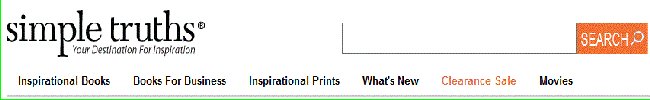 drop products into the desired order when editing a category, but they’re also able to assign a category order when importing items too, making it much less time consuming. So, for products that you’d like to emphasize, allowing it to default to its alphabetical order when you could be displaying toward the top, isn’t doing it any justice. Another effective strategy is putting products in more than one category. You might have a reduced product in its native ‘Men’s Shirts’ department, but having a separate ‘On Sale’ category where it also appears is a great way to increase visibility. Nexternal clients can add Additional Categories when editing products or import them in bulk. Even more attention can be drawn to these products and categories by making them highly visible right on the homepage or even in the header or side navigation which appears throughout the entire store.
drop products into the desired order when editing a category, but they’re also able to assign a category order when importing items too, making it much less time consuming. So, for products that you’d like to emphasize, allowing it to default to its alphabetical order when you could be displaying toward the top, isn’t doing it any justice. Another effective strategy is putting products in more than one category. You might have a reduced product in its native ‘Men’s Shirts’ department, but having a separate ‘On Sale’ category where it also appears is a great way to increase visibility. Nexternal clients can add Additional Categories when editing products or import them in bulk. Even more attention can be drawn to these products and categories by making them highly visible right on the homepage or even in the header or side navigation which appears throughout the entire store.














