Multiple Layouts = Multiple Opportunities
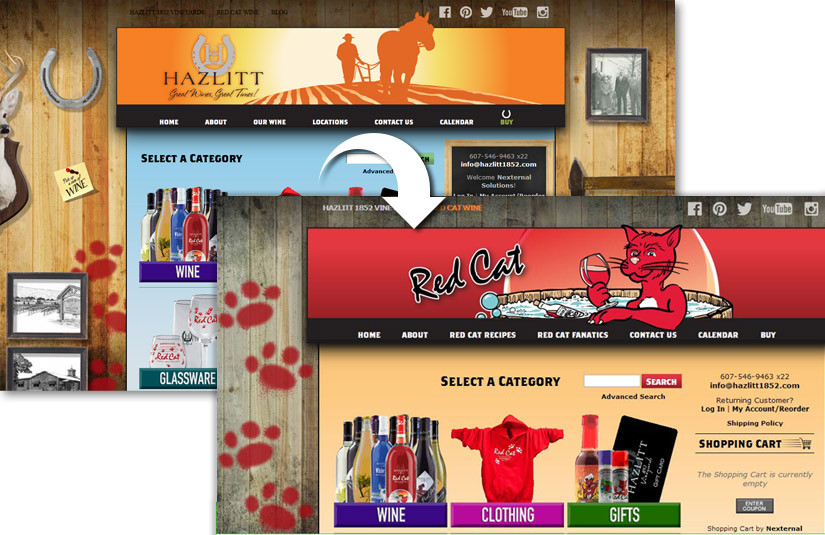
Are you a merchant that has different relationships with different types of customers? Whether it be to emphasize the branding of a given product line, or to highlight the wholesale level of a particular customer type, do you ever wish that your buyers could all shop in the same online store, but have a unique user experience that speaks to them? Much the same way that customers can see different products and prices based on who they are, so too can they shop in a storefront with a distinct look and feel, thanks to Advanced Layout Class Associations.
Advanced Layout Classes allow you to create alternate store designs, while cataloging them for future application. And because they are finely tuned in a staging environment, there is no disruption to your live store. Once the new look and feel is achieved, merchants can save them and move onto the next by creating a new staging layout. What’s also beneficial is that you’re not required to start from scratch each time. When creating a new staging layout, you can opt to use the existing properties of another archived layout and then make the necessary changes that exist between the two, which may be as little as a different logo, or as extensive as an entirely new header.
The next step is to assign (associate) which layouts applies to which situations. This can be done in two ways. In the event that you have a product line that you want to accentuate the manufacturer’s brand let’s say, a layout with that vendor’s color scheme and logo can be assigned to a particular category. So, when a visitor accesses that category, the experience can look and feel different than other parts of the store. The other type of association is by customer type. Let’s say you work with a number of organizations, universities, or corporations. Upon login, their customer type is recognized; therefore the store’s layout can speak to that type. Maybe that organization’s logo is fixed in the top html or a school’s colors appears throughout the side navigation, offering a uniquely customized shopping portal for all your buyers.
If you’re versed enough in HTML and CSS, how far you want to take this is up to you. Nexternal users can learn more about Multiple Layout Class Associations in the Layout/Advanced Layout section of their Order Management System or by contacting your dedicated account executive.














