Shipping Overrides: Tailoring your Rates
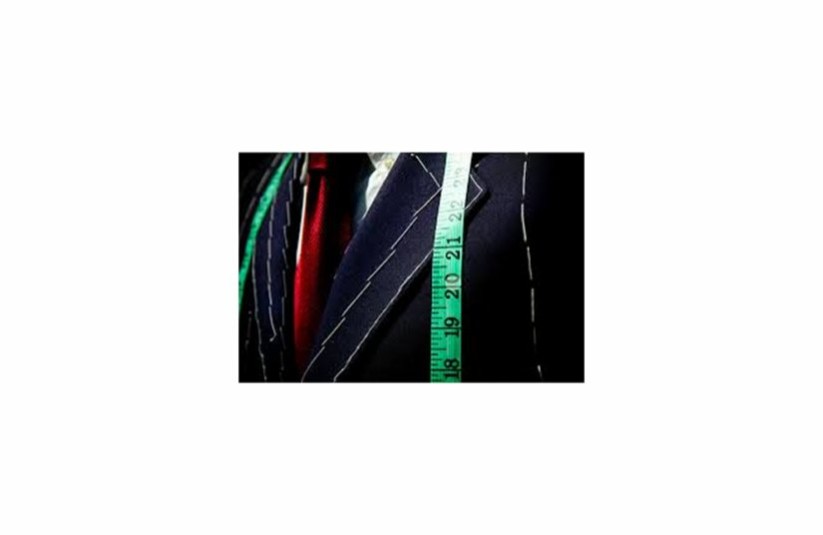
Does the mere idea of setting up free shipping, real time rate adjustments, flat rates with minimum requirements, or promotions for specific customer types get you flustered? It shouldn’t…… anymore. With Nexternal’s new Shipping Overrides feature, all of these and others are easily achievable. It’s no secret that shipping incentives are a common and effective eCommerce conversion tool. However, all too often merchants are limited to how, as well as how many, strategies they‘re able to employ simultaneously.
Nexternal clients have always had the ability to do things like implement real time rate adjustments as well as default to a flat rate such as $0 when a certain threshold has been met. However, now it’s much easier and can be done in one central location while being able to more finely tune to whom these overrides apply, for which products, and to where. Let’s take a closer look.
Your company would like to set up free shipping on all orders over $75, but limit it to just your B2C Consumers. All that you need to do is specify which method, which customer type, the order amount that needs to be met, the $0 shipping cost, and have it override your existing real time rates.
Another common example would be a winery who wants to offer a reduced flat rate for an expedited method when their Members buy 5 or more bottles. This is similar to the scenario above, except the minimum is a quantity rather than a dollar amount.
Finally, let’s say you’d like to pass some savings to your Wholesale buyers by assigning a negative adjustment to your real time rates. Just choose the method, customer type, and the rate reduction of 20%.
Other settings include whether the override applies to all your products or just those coming from a certain address, and orders shipping to all zones or just specific ones. Also, for merchants with multiple overrides, don’t forget to prioritize them by dragging and dropping in the proper order. With a one click ‘Remove’ option for each, it’s even easier to end the promotion than ever before. To read more about this update click here. Nexternal clients can take advantage of the Shipping Overrides tool in Settings then the final page in Shipping.














