Should the New Gmail Tabs Matter to Marketers?
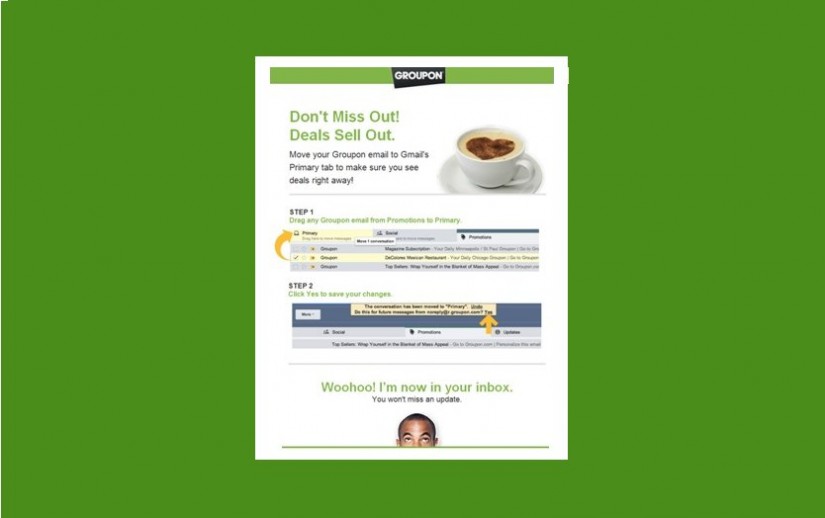
The current short answer to this question is that it’s too early to tell. Mixed opinions are running rampant on the web, but most agree that these tabs are unlikely to make much of a difference to your campaigns if you are creating relevant, valuable emails and sending them to an engaged customer list – which has always been the best way to go about email marketing.
Here are some interesting statistics and thoughts on the matter that may affect the way you approach email marketing going forward in light of Gmail’s new tabs.
If you don’t use Gmail or haven’t paid attention to the new (currently optional) tabbed formatting, here’s a great Gmail tabs overview on what they are and how to implement them. Basically, Google has employed proprietary algorithms (secret, of course,) to parse a recipient’s emails into mailbox tabs such as “Primary” (for primary and frequent contacts), “Promotions” (for emails regarding deals, sales, promotions, etc.), “Social Media” (for emails from and regarding Facebook, Linked In, etc.) and a couple others.
This forced manipulation has some marketers worrying about (a) whether folks will continue to open and read their promotional emails once relegated to a “second class” tab status, (b) whether promotional emails will be lost, even if a recipient does occasionally open mails in the Promotional tab, among a sea of similar emails one after another (with Google’s own paid ads always appearing at the top and pushing other emails downward) or, (c) whether, if promotional emails are read at all, they will be read in time to effectively advertise time-sensitive promotions. These are all somewhat valid concerns, in our view.
However, whether these fears will become realities still remains to be seen. First of all, using the tab formatting is currently optional and not the default – Gmail users must intentionally implement the tab structure, and let’s face it, most people resist change (not sure whether it will remain optional.) Further, in light of recent Litmus research based on over 5 million emails, one must wonder how many Gmail users actually have the ability to implement tabs based on how they use their email:
- “A whopping 66% of Gmail opens occur on mobile devices, with only 19% opened in a web browser. The remaining 15% of Gmail opens occur on desktop email clients.
- The #1 email client for Gmail users is the iPhone’s built-in mail program [which does not support the new gmail tabs] with 34% of all Gmail opens.
- Android is #2 with 20% of opens, followed by the Gmail webmail interface at 19%.”
Also, many of those using Gmail have long ago implemented filters to push promotional and other emails into separate folders anyway, so tabs may not be a big change to those users. And if they do read your email once relegated to a Promotions tab or filtered mailbox, you’ll know they really wanted to, which means they are much more likely to click through and even make a purchase!
Steps you can take now to determine if Gmail tabs should matter to you, and possibly to preclude any negative impact, include:
- Check how many recipients in your email database actually use Gmail. This kind of information is readily available in most email delivery programs such as Mail Chimp, Constant Contact and Vertical Response. At the very least, you may want to start tracking open rates, click through rates, and conversion rates among the Gmail users over time. Watch for any downward trend that may be attributable to tabs (although keep in mind that Gmail open rates have been up and down over the past several years, having nothing to do with tabs)
- Remember that content is always king – send your email subscribers information that they value, and they will continue to seek out and read your emails
- Focus on your subject lines – which now more than ever must be super-compelling – you’ll need to stand out as viewers scan lists of promotional emails in their Promotions tabs
- Customize your preheaders, as well as your subject lines, for the best open rates
- As a precautionary measure you may want to consider asking your email recipients to drag your emails to their Primary tabs (similar to asking them to put you on their trusted sender lists). You can send a unique email (Contant Contact provides a template email for this purpose), you can do this in each email you send, and you can make this request on the thank-you page or email that folks get when first subscribing to your list. Heck, Groupon did it – so can you!
The bottom line here is not to hyperventilate just yet – Gmail tabs may not have much effect at all on the effectiveness of your email campaigns, and there are some precautions you can take now to attempt to minimize any potential negative effects.














