Using Smiles to Increase Click-Through Rates
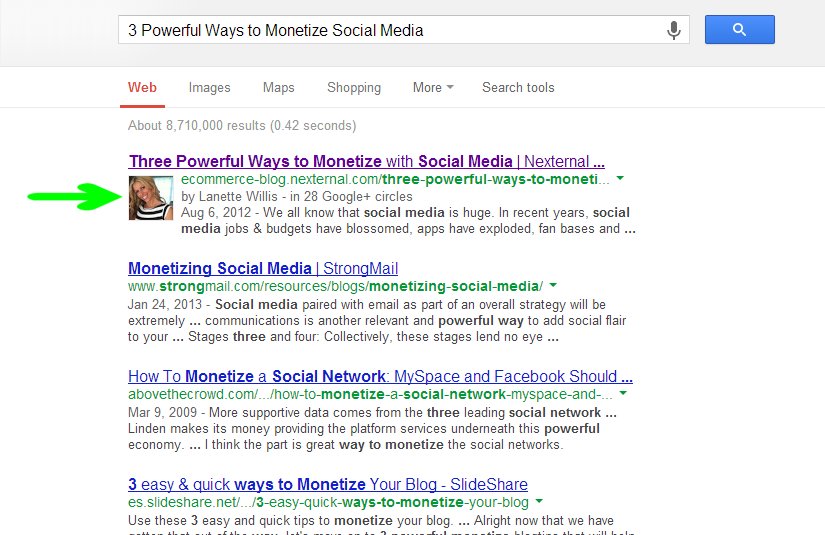
If you have executed some Google searches recently you may have noticed that certain results have an image (typically a person’s smiling face) next to the search result listing. It is human nature to be drawn to a person’s face, hence giving listings with faces an advantage when competing for that click. So the main question to ask is, “how do I make that happen for pages on my site?” Here’s a step by step guide:
- The first thing you’ll want to do is make sure that the people that write content or blog articles for your site are setup with Google Plus Profiles. It is also important that they upload profile pictures.
- Once they have Google Plus profiles setup, they need to edit their profile and add your domain in the Contributor section of the profile.
- The final step is to add an author tag to the page or article that person composed. The author tag looks like this:
<link rel=”author” href=”https://plus.google.com/u/0/118154331772664060689″>
As you probably guessed, the href value is the author’s Google Plus profile.
It’s that simple! Now, when your articles are listed in the SERPs (Search Engine Results Pages), they will now have the author’s Google Plus profile image listed along the left side!
Some content management and blogging platforms have plug-ins that make this really easy. We recommend encouraging your authors to upload Google Plus profile pictures that appear friendly and inviting which will help draw the user’s eye. Happy blogging!














