What is a Facebook Admin ID & Why Should I Care?

Do you have Facebook like buttons on the product pages of your online store? Assuming that you do, it is important that they have your Facebook Admin ID associated with them. What is a Facebook Admin ID and why do I need this?
Facebook Admin ID’s are widely misunderstood by eCommerce merchants. The Facebook Admin ID is a unique name that identifies your Facebook Account. It is important to understand that the ID is associated with you as an individual. It is critical that you do not try to use what you think is the Admin ID associated with your Brand or Company page (those names are not Admin ID’s). 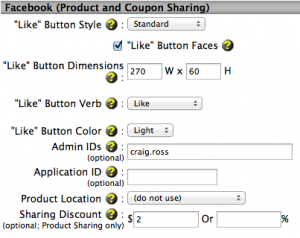
Once you have associated your Admin ID with your like buttons you have access to Facebook Insights which is an important analytical toolset. Imagine what you could do with the knowledge if many people liked a particular product, shared a particular page, or are actively engaged with your brand/business.
Here’s how your find your Facebook Admin ID:
1. Log into Facebook
2. Click Profile/Name tab for you (not your business)
3. Your Facebook Admin ID is name listed after www.facebook.com/ in the URL of your browser
For merchants using Nexternal’s eCommerce platform, associating your Facebooks Admin ID is simple. In the Order Management System edit Compatible Software in the Settings section. In the Social Media Tools area click on the Preferences Link and you will see the field where you provide your ID.














