301, 302, 3-0-who? NEVER Discontinue a Product or Category (Without Reading This!)
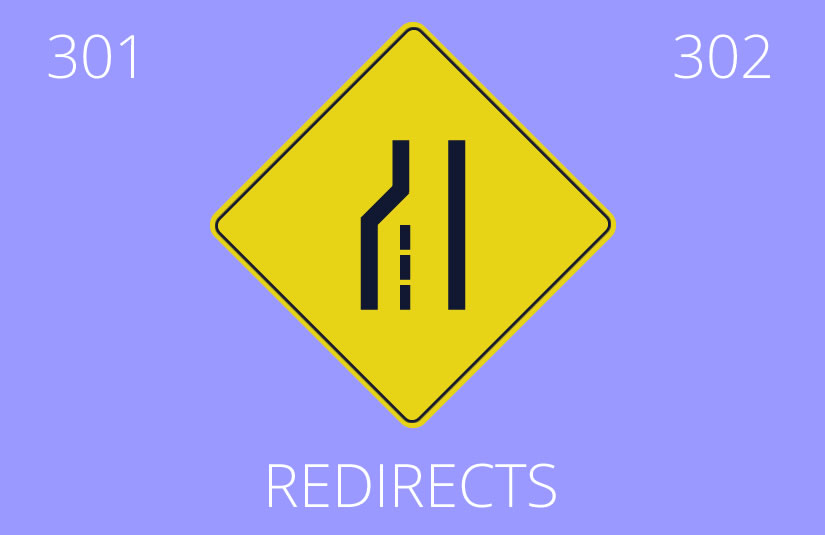
What happens when you discontinue a product or category in your online store? If you’re not paying attention, you’re likely losing sales and SEO rankings. Your customer is probably seeing a discontinued/not found message, and your store is sending a 404 message back to the search engine, saying the product is not found. Two other invisible yet highly significant ramifications – 1) any of your coveted search engine “juice” that your discontinued product has worked to earn gets wiped away, and 2) the customer may search elsewhere for the product. Ick! But there’s another way to discontinue the product, save your search engine rankings, AND save the customer. How? I’m glad you asked.
Nexternal clients have several powerful tools to allow you to navigate discontinuing products like an SEO pro: 301 Redirects, 302 Redirects, Sold Out Status, and Discontinued Messaging. Following is an expert guide on which option to use in which scenario. 
301 Redirect = A 301 takes customers to a new URL of your choice. It’s best used for permanent changes (a product that will not return to stock) because it also tells search engines to index the new page, and to pass all of your valuable search engine juice over to the new product. Use this when you’ve changed domains, or replaced an old product with a comparable new version (such as a 2010 Chardonnay to a 2011 version of the same Chardonnay). We recommend using this only when your replacement product is extremely comparable, almost un-noticeable, to avoid customer frustration. You might even indicate in the product description, that it replaces XYZ old product. In your Nexternal store, specify your new product’s URL in your product overrides section on page two of the product edit section.
Sold Out Status (note discontinued) = We covered this alternative to the basic discontinued status in great detail in a previous blog post. The product page stays posted with sold out status, but you would add a “Discontinued” note to the image and description, with a link to another product. This is a great option if your product will NOT return to stock, and your comparable product is similar to the original, but it’s not similar enough that the customer might not notice. In such a case, you wouldn’t want to do a straight 301 redirect, as that could cause a confusing customer experience.
Sold Out Status (and In Stock Notification) = If your product is out of stock, but you intend to get it back in stock, the In Stock Notification allows your customers to receive an email when you get new inventory of your out of stock product. In your Nexternal store, activate In Stock Notification (Sold Out) in Settings / Boolean Options.
302 Redirect = A 302 is another redirect, also allowing you to guide customers straight to a new URL. However, the difference between the 301 and the 302, is that the 302 is best for temporary changes. This type of redirect tells the search engines to continue indexing the current page. If a product is out of stock, and you are not allowing backorders, and you don’t want to state that it’s sold out, you might direct customers to a very comparable product temporarily. In your Nexternal store, specify your new product’s URL in your product overrides section on page two of the product edit section.
Message = This option displays your custom message to the customer, and still returns a 404 to the search engine. This option is suggested for a permanent change of product you no longer intend to sell, and for which you do not carry a comparable version. You might entice customers to proactively decide to continue shopping at your store with a link to your storefront or similar category of product, or if you feel the customer will continue searching for the product elsewhere, you might want to link them to the product in a competitor’s store using an affiliate link, so you could at least get some affiliate credit for the referral. In your Nexternal store, specify your custom message in your product overrides section on page two of the product edit section.
Employ these tactics, and you’ll be operating like an SEO pro! Nexternal customers can click this software update link














