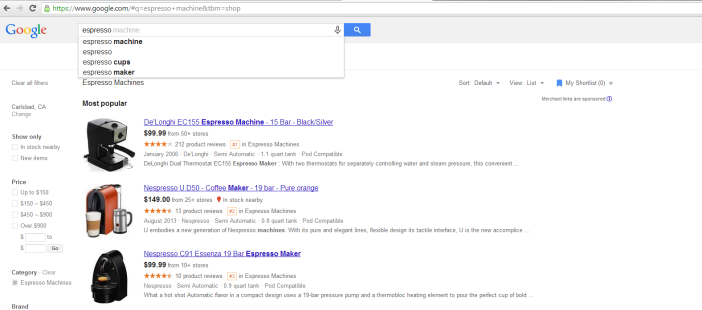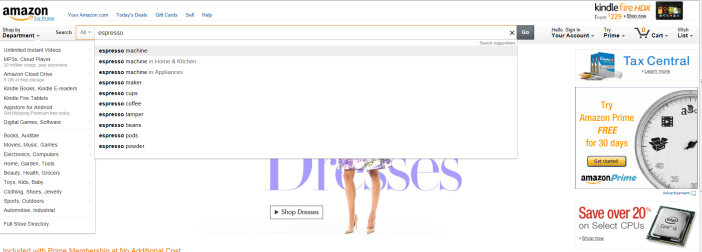Seek and You Will Find with Keyword Autocomplete Suggestions

Keyword autocomplete navigation provides shoppers with powerful suggestions for findability when browsing. After all if shoppers can’t find it, they can’t buy it. With more and more shoppers using tablets to shop this has become extremely important since tablet keyboards are clunkier than traditional ones. Whether shopping on a tablet or PC, enhancing a websites keyword search box with suggestions, offers a prediction, making it easier for customers who are shopping to pinpoint the products they are looking for quickly, so that they are more likely to buy the products. Take a look at these prime examples:
Both Google and Amazon do an incredible job reducing the time it takes a shopper to find what they are looking for by guiding them using an autocomplete feature in the search bar. In addition, Amazon and Google provide the customer with suggestive products that might otherwise be difficult to spell. These easy to use keyword search boxes are sure to increase conversion rates by turning that shopper into a customer.
Here are 3 simple best practices Amazon and Google use on their keyword search box that you can also easily incorporate into your own website:
- Size matters – create a search box that stand out by making it large and expansive
- Location matters – if possible, arrange the search box so that it is on the top middle of your website
- Visibility matters – make the search bar noticeable on each page of your website and draw attention to it by using a color that stands out and/or a call to action like “search” “find” or “go”.
It is always a good idea to utilize a third party tool like Google Analytics to research what shoppers have searched for, what their unmatched results were and then enhance the experience by adding those terms into your store search options. The data gathered from this third party will provide you with statistical evidence in helping make these decisions. Good search navigation may take some time and patience to implement but this has been proven to be a key component in a successful ecommerce business plan.
TIP: If you are a Nexternal user, you are in luck. We already have this feature built into your store! The Nexternal Keyword Suggestion Option is located in settings>Boolean options. This controls whether or not Keyword Search textboxes in the Online Store list suggestions while typing. This feature thus assists your customers in finding what they are looking for by suggesting words and phrases that will return at least one result. The Search Suggestion Widget (Products/Widgets) allows you to utilize the same functionality on any web site