Trying to Achieve Email Marketing Success? Try Targeting
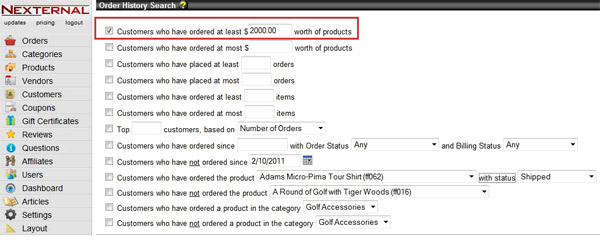
Email marketing can be an easy, affordable, and effective tool that allows you to communicate quickly and to see the results of your efforts instantly. That said, be aware not to make the same mistake that many merchants do by sending the same bulk emails to your entire lists of subscribers. This causes customers to become uninterested and unsubscribe, which results in the loss of the relationship.
Instead, focus on retaining those customers by creating targeted lists based on purchase history. Consider identifying your biggest or most loyal customers by pulling details of their past purchases and sending emails that are designed to target those specific interests. The more you know about your customers, the more personalized you can get in your approach to email marketing. In turn, this will increase the chances that your customers will open the email, click through and convert into a sale. An effective email marketing strategy allows you to spend less time, money, and resources than traditional marketing strategies.
Examples for Existing Nexternal Clients:
Make use of the search feature, along with the Mail Wizard or MailChimp to send these emails.
1. Search for your top customers.
Customers > Advanced Search/Sort > Order History Search > Customers who have ordered at least $__ worth of products, select Search.
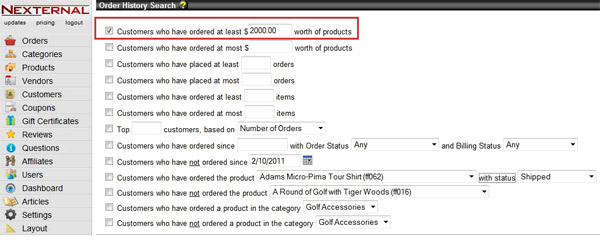
2. Search based on what someone has purchased in the past.
Customers > Advanced Search/Sort > Order History Search > Customers who have ordered the product ___, select Search.
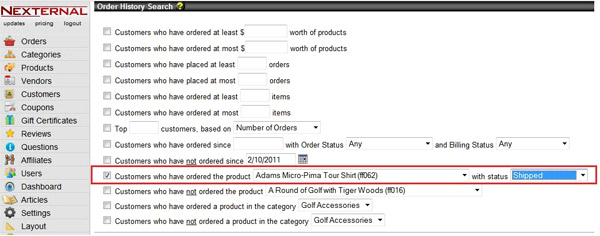
3. Search for customers who have not ordered in a year.
Customers > Advanced Search/Sort > Order History Search > Customers who have not ordered since ___ , select Search.
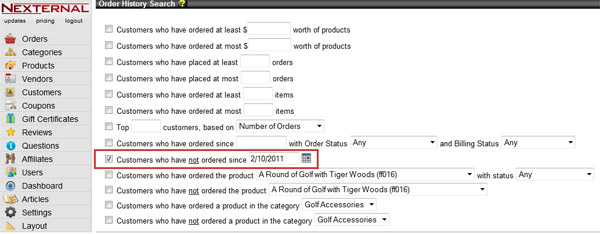
After your search is complete you can send emails by using the Mail Wizard. Go to Customers > Mail Wizard > under Contact Criteria, select Search Results and Order History Search > select the message format and click Next to type your email.
Consider sending the emails using the MailChimp option. Go to Customers > Export > MailChimp as an export option. If customers know that you are speaking directly to them, they’ll be more likely to respond positively!














