Tune in – The Importance of Radio Buttons

Have your customers ever been shopping on your website and complained because they did not notice they have options? How frustrating! The options they are missing could be a game changer to a customer. Checkout options can include cheaper shipping prices and faster delivery times. A simple design change in your store can make a world of difference to a customer. By implementing radio buttons instead of drop down boxes throughout the checkout process you can help guide the customer through these important options. Take a look at the before and after images of FirstFairway as an example:
Before implementing radio buttons in the checkout process: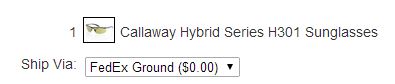
After implementing radio buttons in the checkout process: 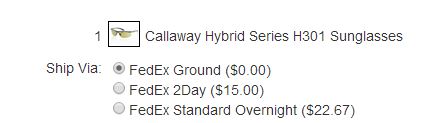
The before picture shows a drop down menu which presents the possibility customers may not see, or properly use, the shipping method drop down. In addition to the possibility of missing the options available, some customers may have difficulty making precise mouse movements. For example, when they scroll the page with the mouse scrolling wheel it can change the option for them which can lead to further frustration.
The after picture shows a slight change of utilizing radio buttons instead of a drop down menu. This generally provides a better customer experience because the customer can see all the options available to them. The customer would be less likely to miss the shipping method selection altogether, and would not be able to accidentally change it with the scrolling wheel.
Still not convinced? Read what one of our clients that recently made the change has to say:
“I really love the radio buttons. These have helped us keep our business numbers up during our slow time. I have also seen an increase in orders that choose our other options, so it’s definitely more apparent now to the customer that they have choices – and seeing the cheaper choice for smaller light weight options has increased our sales on smaller orders too — they all add up!”
— Jennifer Sidle from binkybunny.com
Use radio buttons rather than drop-down menus whenever possible. Radio buttons make all options permanently visible so that customer can easily compare them. Try to keep choices visible whenever possible.
If you are already a Nexternal client, radio buttons are an option within your layout. Take a look at these instructions:
User-Friendly Radio Buttons for Selecting Shipping Options at Checkout
New Buttons Optimized for Tablet Users














