Update Your Related Products For The Holidays
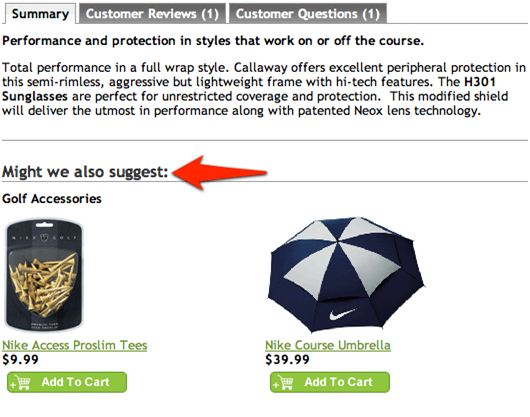
Maximize your average order amount and profits this holiday season by updating your related products. An update to related products can increase key product visibility, provide an opportunity to sell additional items, and increase conversion. The following questions will help merchants determine the appropriate mix of related products to display in their online stores this holiday season:
1. What is my Customer’s current mindset? 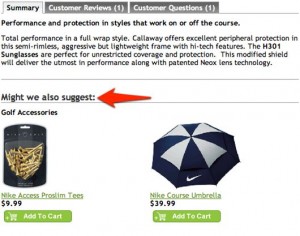
Will their purchase be for friends, family, a gift, personal or business use? The answer will help you determine which products should be displayed as related items at this time and help customers confirm they have found what they are looking for.
2. Which seasonal items have the best margins?
Rank your top 10 seasonal items by profit margin and make sure these items are prominently displayed as related products. This will increase their opportunity of being seen and sold.
3. What do my store and keyword analytics show?
Review your store and keyword analytics to see if there are any trends or specific terms customers are consistently using. These statistics will show you the specific interests, prospective customers have right now and can be the basis for the items that are more commonly displayed as related items.
Don’t miss out on a great opportunity to raise your online store’s revenue this holiday season. Make sure at least 1-2 related products are displayed with each item in your catalog.
Nexternal clients can use the Related Product Upsell Overlay tool to have one more upsell opportunity before the customer submits their order. Contact your account manager if you would like assistance setting this up.














