Possibly the Easiest Way to Set Up Your Business on Google
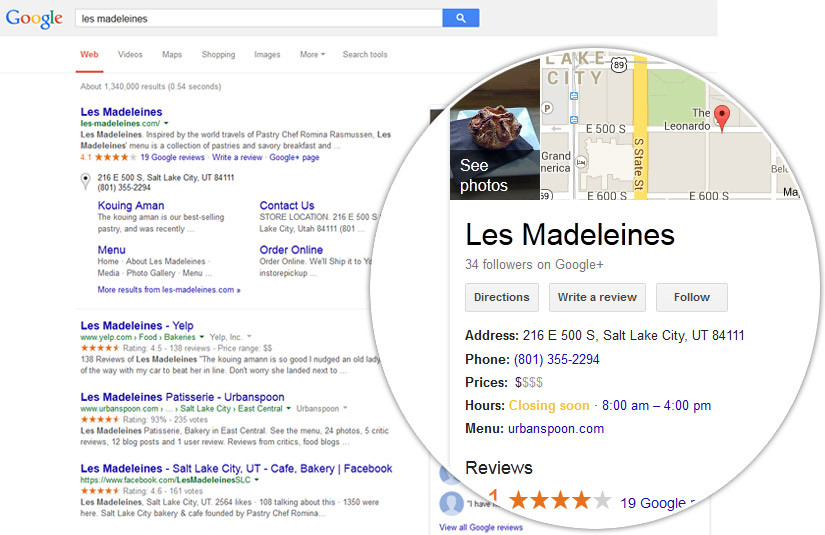
If you’ve ever searched for a business on Google, you may have noticed some of them have a spiffy display of information to the right of the search results, complete with store hours, photos, reviews, and a map of the location. You may have thought, “How can I get one of those for my own business?”
If you’re like most people, search engines are a mystical place where business listings can disappear into obscurity, and that’s if you were ever able to figure out how to set one up in the first place. Google has taken the guesswork out of it with the introduction of Google My Business. It reminds me of “Pimp My Ride”, which is kind of what you’re doing for your business listing. Here’s how to hook yourself up.
- Go to Google My Business.
- Click on the big blue “Get on Google” button.
- Enter the name of your business and the city it’s located in.
- Select the listing that corresponds to your business. If it’s already associated with your account, you will be taken to the dashboard. If not, you will be taken through a process to add it to your account.
Once you reach the dashboard, you can add store hours, photos, and other information. This process also creates a Google Plus page for your business. You will want to upload a profile photo, which needs to be a minimum of 250×250 pixels in size. This can be your logo, a picture of your storefront, product photos, or whatever you deem appropriate. According to the fine print, “Google may review the edits you make to your business profile before your edits replace existing information across Google. Reviews typically take several business days.” In other words, if you upload photos into Google My Business and they don’t show up in your search listing, don’t jump to the conclusion that you did something wrong. Give it a few days (Google estimates about 3 days) and then check again. With a bit of patience, you’ll soon have a shiny new business listing on Google search!














