How to Customize Your Nexternal Mobile Store
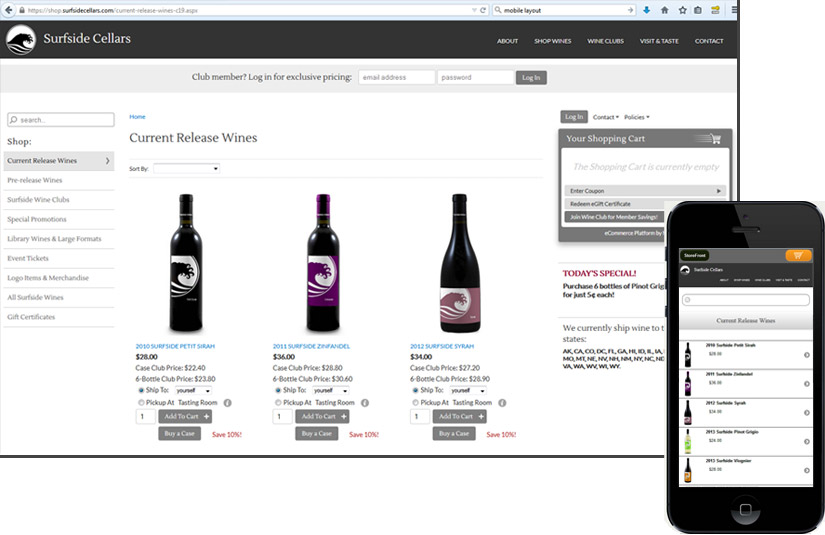
There are numerous compelling reasons to be concerned about how your online store looks on a mobile device. On the Nexternal eCommerce platform, the mobile store layout can be thought of as a separate animal from the standard store layout. Once you activate it, you will need to customize it separately. I’m here to help you figure it all out.
Activate the Mobile Layout
- Click on Layout in the left menu of the OMS.
- Scroll down to the bottom and click the Edit button next to Mobile Layout.
- Place a check mark into the box next to “Mobile Store Enabled”.
If you click Finish now, your mobile store will be active! But it won’t look like much. Let’s customize it…
Pick Your Colors
- Scroll down to the Theme section.
- Click on the Theme drop down and select one.
- If you don’t plan on customizing anything, then select “Use Default” and click Finish.
- Select “Generate from layout” if you’d like to specify button colors and have the system grab other color values from the standard store layout.
- If you know how to use Themeroller, then select “Import Using ThemeRoller”.
- Enter color values for the next six fields
- Navigation Banner – The color of the bar across the top of the mobile store
- Navigation Button Text Color – The color of the text inside the buttons in the top bar
- Cart Button – The color of the button with the cart icon in it
- StoreFront Button – The color of the button that takes you back to the storefront
- Continue Shopping Button – The color of the button that takes you back to the product list
- Check Out Button – The color of the button that starts the checkout process
Add Your Logo
The most basic customization should include your logo, or at least the name of your store. To add this, locate the “Top HTML” section. In that field, enter the requisite HTML to reference your logo, or add text so the name of your store is apparent.
Let us Help
There are numerous other, more advanced, ways to customize your mobile store, but this is a good start. If you need help, contact your Nexternal Account Manager to get more information about how we can help you. We are happy to do custom mobile sync work at reasonable hourly rates.














