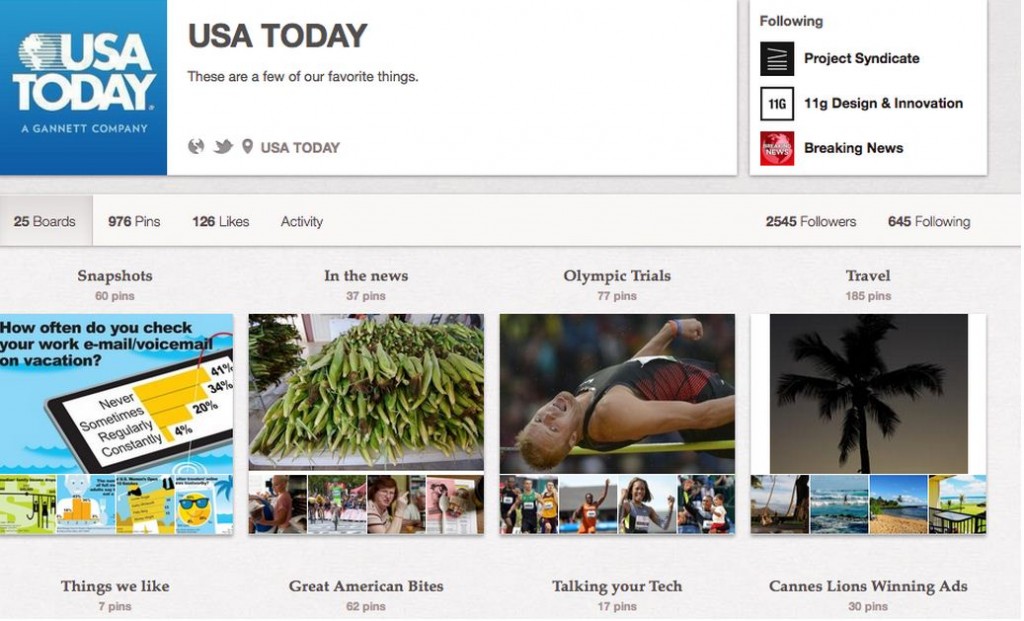Pinterest: Your New Weapon for Driving Traffic to Your eCommerce Site
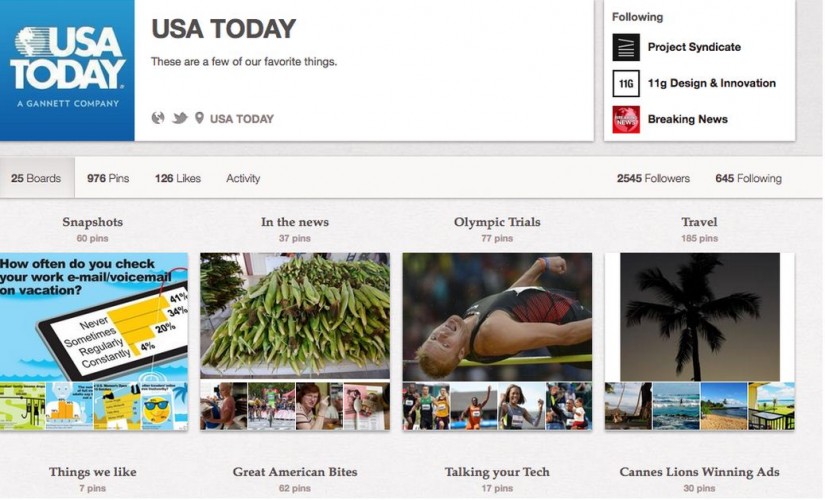
Pinterest has already become a huge source of traffic for eCommerce sites. More than 10 million unique visitors visited Pinterest over the last 6 months. While Pinterest is geared towards consumers, eCommerce merchants and organizations can also capitalize on this new social media network. Here are instructions and recommendations for creating a Pinterest Brand page for your online business.
To start creating a company Pinterest page, you first need to join Pinterest. In order to do that you must RequestanInvite or be invited by a friend. Once you’ve received an invitation, sign up for Pinterest by using your company’s Twitter account. A personal Facebook account can also be used, but this is not ideal. A Facebook page cannot be used to activate an account.
Now tell pinterest about your interests by selecting 10 images that are associated with your business. Make sure those images are related to your industry, product line, or service offering. This will help Pinterest recommend people and boards you should follow.
After completing this process it’s time to create your first Pinterest ‘Board’. A Pinterest board is a set of ‘pins’ – an image added to Pinterest. A board can be created on any topic, such as “Featured Products”, “Most Popular Products”, or “On Sale”. Consider creating boards centered around popular keywords, product’s uses, and benefits customers use and look for when initially searching for and learning about your items.
Next, fill out the “About” section of the Pinterest page. This is the ideal place to add a company description that piques a customer’s interest. Spend time carefully writing your ‘About’ section because it will be a key factor in how people find your Pinterest page.
Lastly, consider the following 6 suggestions for optimizing your Pinterest page, growing customer engagement, and increasing traffic to your online store:
- Add a Pinterest “Follow Me button” to your website: http://pinterest.com/about/goodies/
- Consistently Update your Boards & Pins with quality unique images
- RePin and Like Other Related Boards/Pins
- Display Images of Products in Use
- Pin Coupons and Offers
- Offer rewards (coupons or discounts) for customers posting images of your products in use.
The Nexternal Pinterest page: http://pinterest.com/nexternal/ provides a great example of how a business uses Pinterest to grow website traffic and online sales through social media. Also visit 100+ BrandsonPinterest to see how some of the countries top brands have designed their Pinterest Brand pages. Don’t miss this great opportunity to drive more traffic and engage more customers!