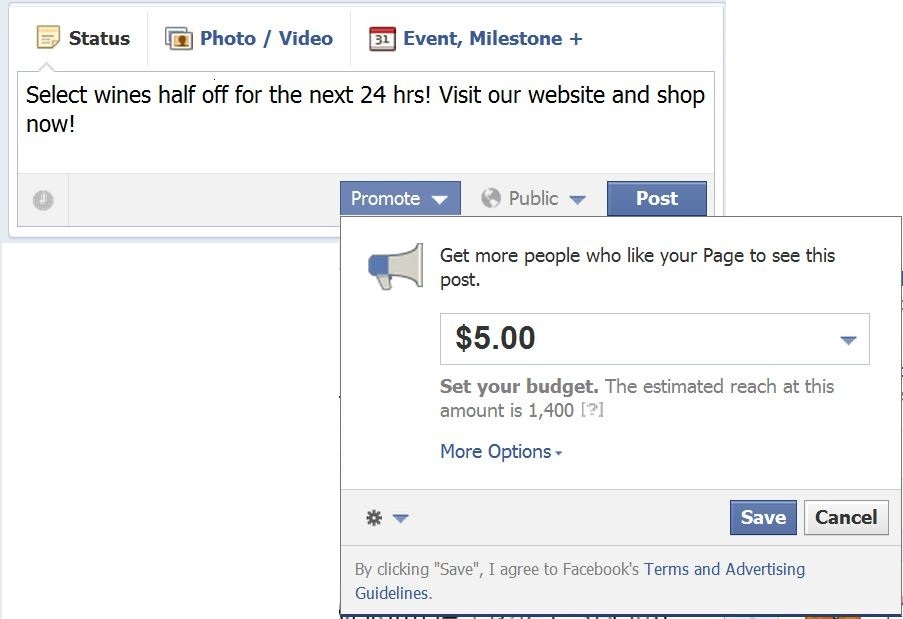Post with the Most Part II – Promoting Your Important Facebook Posts
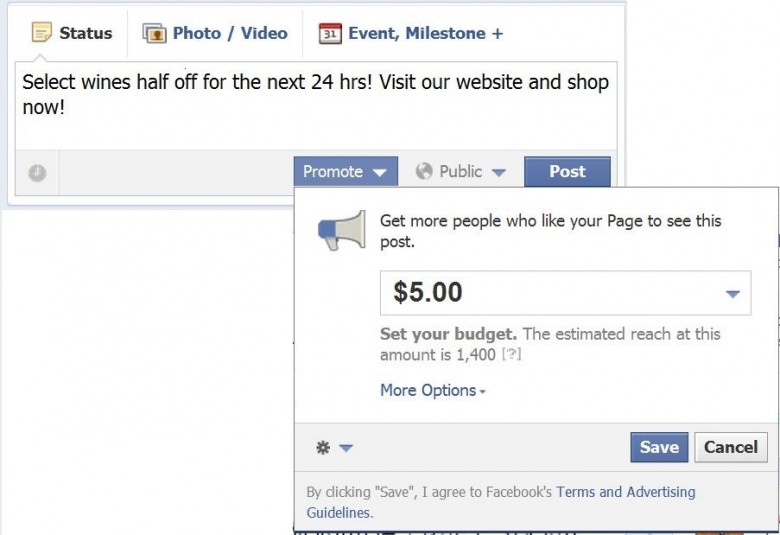
In a previous post , we discussed the importance of newsfeed optimization on your company’s Facebook Strategy, and having your company’s content appear blended in with news from their friends and family members. We covered how un-promoted “normal” posts can attain coveted newsfeed status by authentic fan interaction (clicks, likes, etc.). Facebook recently released a new paid feature enabling businesses to take their Facebook Strategies a step further – Promoted Posts.
Consider promoted posts a crafty blend of paid advertising and authentic fan communication. Promoted Posts allow businesses to pay to spotlight their more important posts, increasing the odds that they’ll move higher on fans’ newsfeeds, and appear before friends of your current fans. Some of your company’s most important content may not be content that generates the most fan interaction, thus it’s actually less likely to be seen. Promoted Posts allow you to do a little paid advertisement, without being stuck over in the sidebar (along with the other Facebook ads). If you’re running a special in your store, or if you have a very important announcement, this is a great way to ensure that it reaches your target audience!!
Like Facebook Advertisements, companies will set a budget for each Promoted Post. Promoted Posts will be marked with a little “Sponsored” notation at the bottom (similar to Google ads). To set it up, be sure you’re logged in as an administrator, write your post, click on the “Promote” button at the bottom of the post (see image below), create a budget, and post. Also, note that you must have at least 400 likes to your business page in order to have access to this feature (another reason to get cracking on Facebook Likes!)
Since newsfeeds are for “current” stories, only new content can be promoted, so you can only promote a post that has been posted within three days. Also, the post can only be promoted until the third day of its original creation – not from the time you began promoting it.
For more information about Facebook’s Promoted Posts, you can also watch this Facebook video.