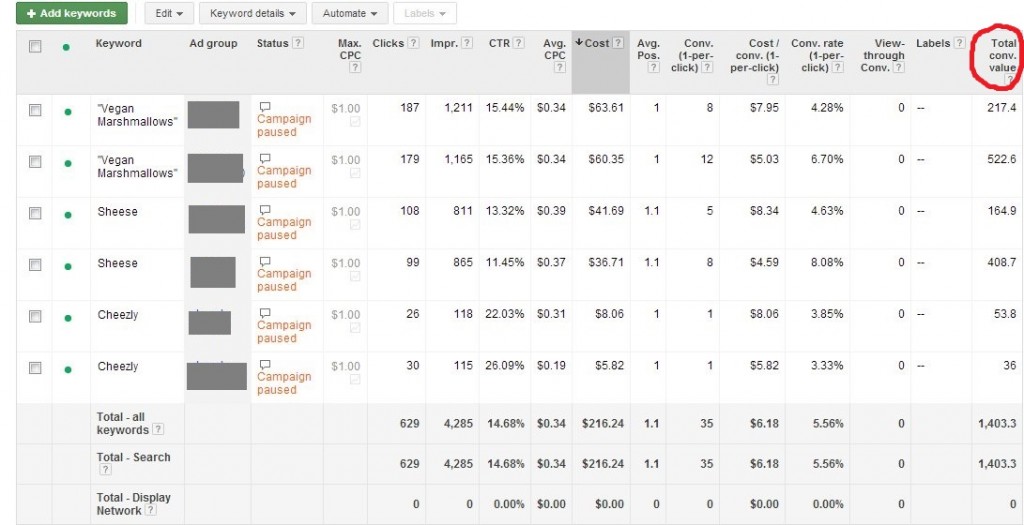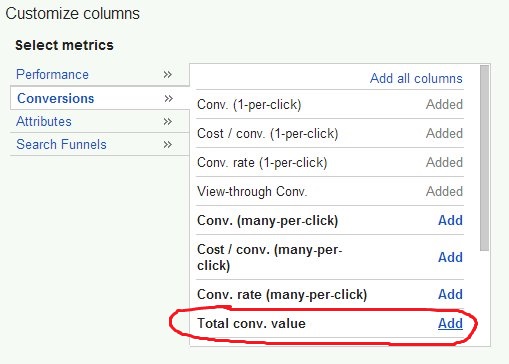Adwords Conversion Tracking: Set it up in 180 Seconds, and PPC Like a Pro!
If you’re an online merchant using Google Adwords, and you’re NOT using Conversion Tracking, you might want to pinch yourself. You’re making a big mistake, and closing the book on extremely valuable information! Sure, with a basic Adwords setup, you can see which ads are “performing” better with higher clicks, impressions, etc. You can assume that these are also those that convert, and that they’re worth the money you’re spending. However, if you set up Conversion Tracking, you can not only know which ads are converting, but you can even see a dollar figure in actual sales that you are landing with each ad, and each keyword!
Conversion Tracking helps you improve your Adwords ROI by letting you know which ads are converting by your definition of a conversion. You can choose different types of conversions that you want to track: a newsletter signup, a lead, an actual sale on your website, etc. Therefore, you can adjust your Adwords budget accordingly, and put more money towards your highest performers.
If you set up your Adwords to give you a Total Conversion Value, you can also see quantity of conversions for that ad, what you paid for them, AND the total sales volume that resulted. So, if you know what your margins are, you can easily deduce whether or not an ad campaign is worth your money.
If you’re a Nexternal customer, you’re in luck! We’ve got the code for you, including the ability to pass your Order Totals to Google, so setup should take just a few minutes. Just put our code in your Order Management System in Settings/Edit Policies, Addenda, and Disclaimers/Order/Affiliate Addendum. Be sure to replace the “YOURGOOGLEADWORDSACCOUNTIDHERE” with your unique Google AdWords ID. Click here to get your Conversion Tracking Code.
In Google Adwords, go to Columns / Customize Columns / Conversions / Total Conv. Value – Add (see screenshot below). Click Apply.
If you’re not a Nexternal customer, you can set this up very easily in your Adwords account. Here is a very informative page with an easy to follow 5 minute video.
What are you waiting for? Set it up now!