Create User Accounts and Permissions for 3rd Party Applications
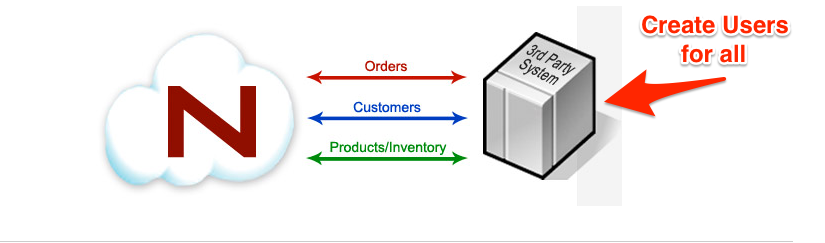
Many clients have multiple Systems and Applications interacting with their Nexternal system via the included XML Toolset. A mobile application may be creating orders with the XML Order Create Tool, while a Point of Sale system pushes in orders with that same tool, and an accounting or ERP system updates the status of orders using the Order Update XML Tool. With all this activity occurring simultaneously it can be difficult to find and stop the source of a problem that stems from one of these integrated systems or applications. Creating a unique User Account (with an XML Tools Access Level) for each application / system that is integrated with your Order Management System solves this problem.
Creating an individual User Account for each application and system inside the Users section will provide you with control over which Applications or Systems have access to what type of data inside your Order Management System. For instance, the merchant mentioned above would setup a User for their mobile application (using the settings shown below) to only grant specific permissions that application. In this case, access to XML Order Create Tool.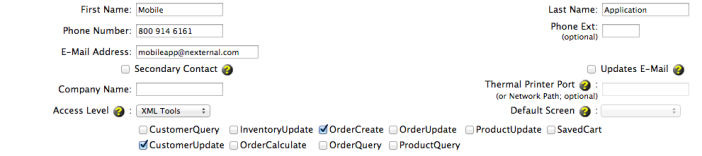
That same merchant would create a second User Account for their POS System. Giving that User Account different permissions so it can access more data and update Orders, Inventory, and Customers. 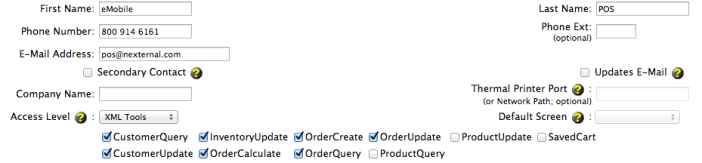
The merchant would repeat this User Account creation process for their ERP system. Applying the applicable permissions and rights for that system.
This provides an added level of security and control over who and what has access to your data. Plus, merchants can who have individual User Accounts in places for each of their 3rd party applications and systems, can utilize Nexternal’s new Placed By, Created By, and Last Updated By Notes Tool to find all the orders, updates, and activity that come from a specific system or application.
If your existing eCommerce platform does not provide this type of integration controls and capabilities then I recommend speaking with one of our eCommerce experts. Additionally, merchants with questions about what specific permissions should apply to their applications and systems should contact their dedicated account rep.














