Facilitate B2B Registration with Customer Integration
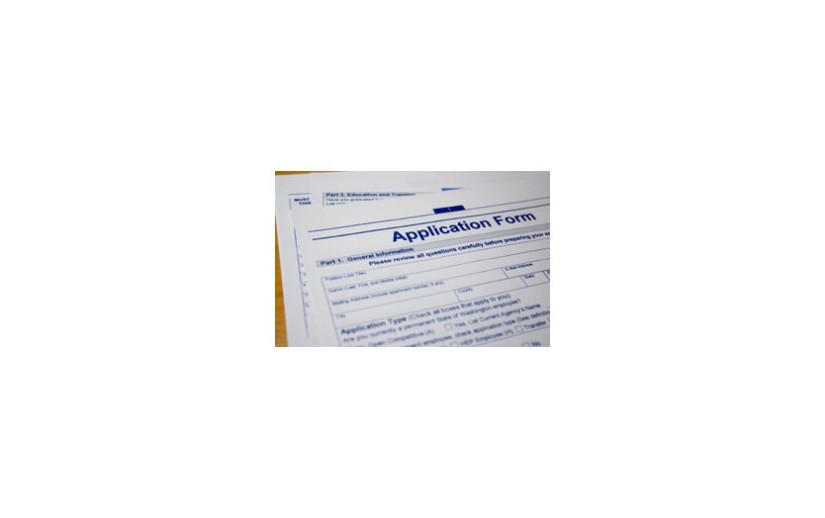
Acquiring new customers is a top priority of most every business. What shouldn’t be a challenge is enabling those prospects to buy from you, or in the case of wholesale customers, registering to become a buyer. Ideally the latter can be accomplished with ease for both parties involved, limiting the necessary steps for the customer as well as the merchant.
If you sell business to business, you wouldn’t make your existing wholesale customers jump through hoops, such as place a call just to find the customer login page. So why make it difficult for their future counterparts to tell you they’re interested in becoming a buyer? Just as you would display a type of ‘Dealer Login’ tab right on your homepage so returning B2B customers can easily login and shop, it’s equally if not more important to make available a similar tab for those who are interested in becoming a customer. Too often it’s unintuitive or takes too many steps for this to occur. So much thought is put into making a storefront as conversion friendly as possible, that it can be easy to overlook the conversion aspect of prospective customer acquisition.
A simple, effective, and perhaps even obvious solution is to offer a registration form that can be accessed right from the homepage: a tab such as ‘New Customers’ or ‘Apply Online’. No phone calls or emails to you are necessary. This form can be created to include all the expected, required fields to constitute a new customer record in Nexternal: Name, Email, Physical Address and Phone Number to name a few. Additionally, you may require others such as Company Name, or even non-Nexternal native fields like Title, Type of Organization, or Years in Business, through the use of up to 6 Custom Fields. The new customer submits and their job is done.
Through the use of Nexternal’s Customer Integration, the recently completed form will push that applicant information right to your Order Management System and create a new customer record, eliminating the need for any data entry, manual or bulk. By setting a default Customer Type to something like ‘Pending’ or ‘Application Phase’ you can ensure that new registrants are unable to shop in your password protected store until after they’ve been accepted. Once they’ve been screened and approved, all that’s necessary is to upgrade the customers’ type to something more appropriate and perhaps even welcome them with an email notifying them of their acceptance. The Nexternal Mail Wizard is a great way to send bulk emails reaching out to all new customers in a certain date range with how to begin ordering from your store.
For more information on Nexternal’s Customer Integration, look for the ‘Integration’ tab at the top of the Customer section in your order management system, click Here, or contact your dedicated account rep. For custom form creation, feel free to also contact Mark Gorman of Stimulent Interactive














