How to Enable UPS Address Validation
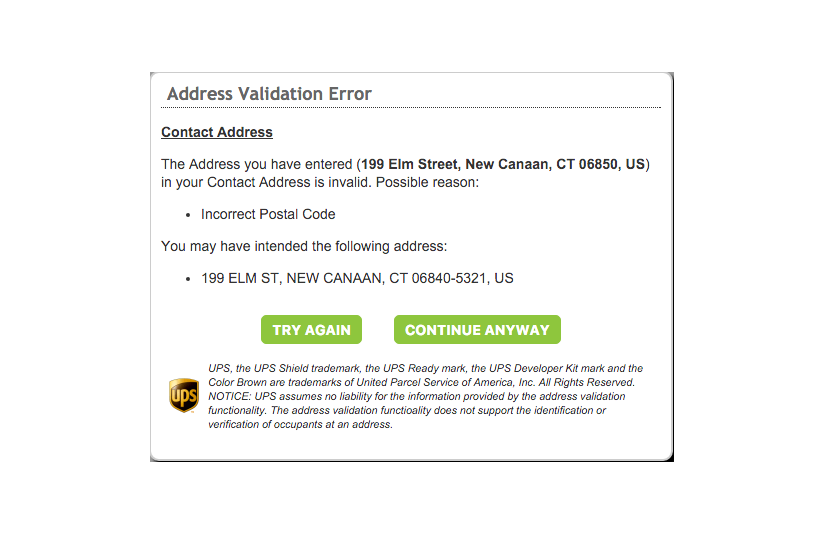
Address validation is the process of validating what your customer enters during their checkout process from your online store. Assure your customers that their order will arrive at the correct location by turning on UPS Address Validation.
To enable UPS Address Validation visit your Order Management System > Setting section > Edit Compatible Software > Online Shipping Tools
1. Delete any existing UPS registrations.
2. Re-Register for UPS. You must register with an invoice if you are adding a shipper number.
3. Make sure your Ship From locations are connected to the right shipper number in the ‘Manage UPS Registrations section’ on (Page 2).
4. Turn On UPS’s Online Shipping Tools by checking the 4 UPS Checkboxes (UPS Rates & Service Selection, UPS Tracking, UPS Shipping, UPS Address Validation). Then click Finish at the bottom to save these updates.
That’s it! UPS Address Validation is now live in your online store.














