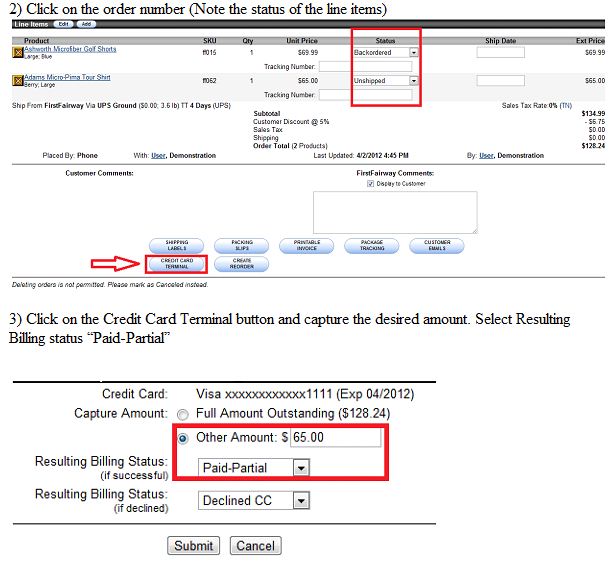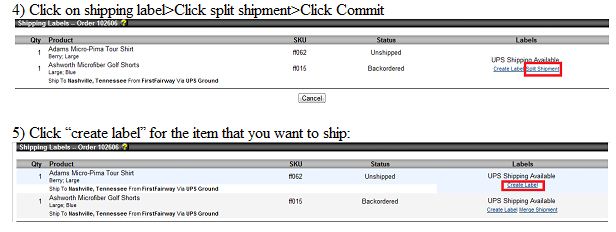Keep Customers Happy – Split Shipments!

In an ideal world your inventory would never deplete and you would ship all products out with every order, every time. Reality, however, isn’t so kind. Fortunately, you have an option – ship part of the order now and part later when such occasions arise. Nexternal’s Order Management System, keeps track of the order in a state called “Other–See Line Items”. That is a clear indication to you, the merchant, that more actions need to be taken before the order can be considered complete. Until all the line items in the order have been shipped out, Nexternal’s status will maintain that order in the “Other–See Line Items” state.
When new inventory arrives in your warehouse, and when you are ready to ship out the remaining portion of the order, Nextenal’s Order Management System will let you create a new shipment for that order, let you print out a new shipping label, and mark the order as “Shipped”. The Order Management System will also keep track of multiple tracking numbers attached to that order. If you want to see the history of every action taken on that order at a later date, all that information is available for you in one area.
For existing Nexternal clients, follow these instructions on processing partial shipments:
1) Search for these orders by going to Orders>Advanced search/sort>Order Search>Order Status, select “Other–See Line Items”, click search.
Repeat instructions once the backordered line item becomes in stock.