Don’t Put Your Customers to Work in Your Store – Instead, Put Your eCommerce Platform to Work for Your Customers
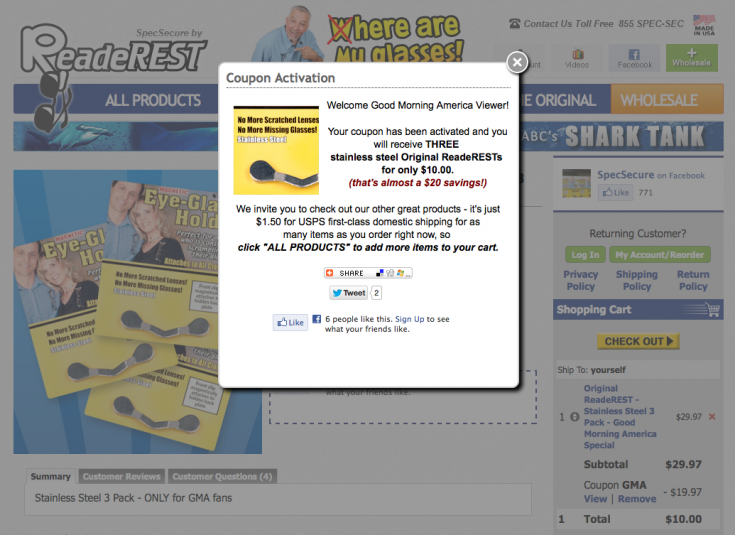
Many retailers offer their most creative promotions for the holidays and you probably want to compete with them for holiday consumer spending. Price and shipping discounts are often creatively strung together in strategic combinations designed both to promote purchases and to encourage customers to purchase multiple items in a single order. However, when implementing your promotions, it’s imperative to do so in a manner that doesn’t require your customers to work too hard to get the offer and make the purchase.
When putting those promotions together, we recommend that you make your software do the work instead of your customer. For instance, if you are running an online ad for a particular product, when interested shoppers click through the ad link, why make them subsequently add the product to their cart if you can make the promotional link add it for them? Why make the shoppers remember and type a coupon code when you can make the promotional link auto-activate the coupon? Why use a coupon code at all if you can discount the product effectively at the product level without a coupon code to complicate things in the shoppers’ minds? Like many marketing situations, these are cases where the “KISS” principle (“keep it simple, stupid”) is really, really important. Your promotion can contain multiple features if your software provides them – so long as you keep it simple for the customer. 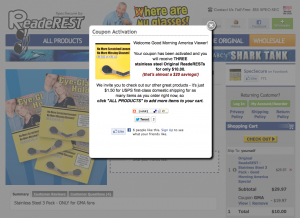
Here’s an example of a recent promotion run by one of our very successful clients. Lots of thought and moving parts went into it, but it was set up in Nexternal in a matter of minutes, and it couldn’t have been simpler for their shoppers. Our client ran a feature on a third-party’s website, which offered a special price on a special product available only to those who clicked from the ad (which was designed to bring in new customers that hadn’t purchased previously), with special shipping rates applied to this product and all other items added to the order. Our client’s objectives were to increase its customer base by offering the specially-priced product ONLY to the promo shoppers, encourage them to add more items to the order, and track the results of the promotion so return on investment in the ad could be calculated over time. To effect this promotion in a simple way for the shoppers, our client set up almost everything to happen automatically when someone clicked through the promotional link on the third-party site, as follows:
- They created a special product in their store – a three-pack of an item that they normally sell singly. They set the visibility to “internal”, and turned on “product link elevation” which, when the promotional link was clicked, made that product visible ONLY to folks who clicked through the link, never to anyone else. (note: if your ecommerce platform provides kitted inventory functions, then creating packs of products doesn’t add an extra layer of complication for you.)
- They discounted the product with a special coupon code that was auto-activated and applied when someone clicked on the promotional link, so that when a shopper did see the product, the discount was already applied. The customer didn’t have to remember or type the code to get their discount. (note: in fact this could have been accomplished with discounting product pricing on the product itself, obviating the need for the coupon code. In this case, since the shopper didn’t have to remember and type the code, our client liked the marketing punch they got from the clever code they used, and opted to auto-activate it to show up in the cart.)
- Our client also included an add-to-cart trigger in the promotional link, so the product automatically appeared in the shopper’s cart when they clicked the promotional link on the third-party site, with discounts applied – the shopper didn’t even have to hit “add to cart”!
- Again to avoid requiring the customer to type in a code to get a discounted shipping rate, our client tied this special product to a second set of shipping tables created in Nexternal for this promotion, so that the discounted shipping would automatically calculate properly.
- To promote purchases in addition to this special product in the same order, our client ensured through the special shipping tables that no additional shipping would be added for additional items. (note: if for #2 above they had discounted the product at the product level and not used the coupon code, then to promote additional purchases they could have used an automatically-applied coupon code to discount additional purchase items instead of, or in addition to, this “no additional shipping” feature.)
- To increase their marketing knowledge by tracking the ROI of the promo ad they were running, our client added an affiliate code to the promotional link, which didn’t add any work for the customers, but which allowed Nexternal to tie that customer to the designated affiliate – allowing our client not only to see the immediate purchase value of these new customers, but also providing the ability to continue to track the purchase value of this group of customers for life.
So, let’s review the customer experience. The shopper clicked on the ad link on the third-party site. Without any additional effort on the shopper’s part, the product became visible, was discounted, got special shipping rates, and was added to the cart. If that’s all the customer wanted, all they had to do was hit “checkout” to make their purchase, without a single additional thought or click. They were encouraged to add more products to their cart by the automatic coupon activation message that told them they would not incur any additional shipping charges. If they wanted to keep shopping, all they needed to do was add the additional products to their cart. Discounts were automatically applied, so all they had to do was click “checkout” when they were done adding products. Completely transparent to the shopper, our client had this customer tagged to track the value of the customer forever. And it took only 30 minutes for our client to set all this up in Nexternal.
We recommend that you take the time to learn what promotional, linking and automatic trigger capabilities your eCommerce engine provides, and learn how to use them to achieve multiple business objectives while keeping it simple for the customers. If you need help with any of this in Nexternal, of course your dedicated Account Executive is always here to help.














