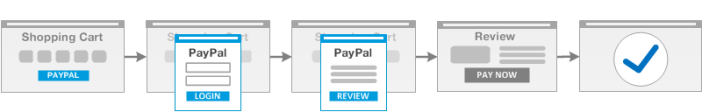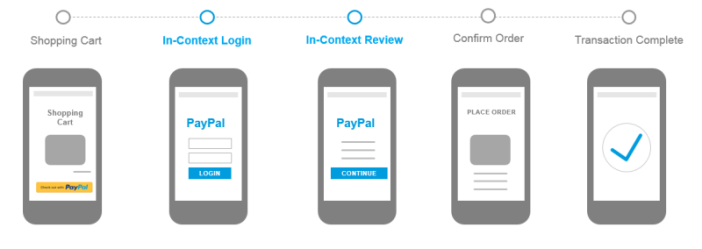Streamline the Checkout Process with PayPal In-Context Express Checkout!
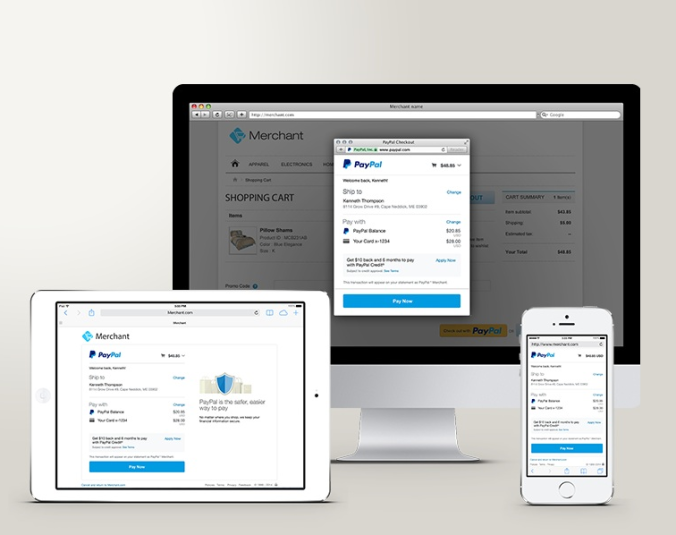
In 2014 alone, over 4 billion transactions were processed through PayPal and with 169 Million active customers and counting, PayPal has established itself as a secure, global payments platform. As the international ecommerce market continues to grow at an astounding rate, one thing many of these online shoppers have in common – they are PayPal users.
As an online merchant, you are probably looking to attract more online shoppers. Offering PayPal as a payment method in your online store can increase the chances that these shoppers will complete transactions on your website.
With the new “PayPal In-Context Express Checkout” option, Nexternal clients can now give customers the ability to access their PayPal accounts and approve payment while submitting an order via an overlay window, without ever leaving the site. This ensures that customers who choose to pay via PayPal actually remit payment! The new simplified design speeds buyers through payment in as few as 1 or 2 clicks for a secure and seamless checkout. A consistent experience for computers, tablets, and smartphones gives customers a trusted way to pay across different devices.
-On Macs and PCs, the in-context checkout window keeps the merchant website in view while providing customers with a streamlined and tightly-integrated checkout experience.
– Smartphones and tablets display a mobile-optimized full-page checkout window.
Benefits of In-Context Checkout for Merchants:
• Keep buyers on your website — Buyers can now pay with PayPal without leaving your website.
• Simplified design —keeps buyers focused on what matters most, completing purchases quickly in 1 or 2 clicks.
• Consistent experience across devices — Deliver a trusted PayPal experience on PCs, tablets, or smartphones; to make mobile shopping familiar and faster, the checkout experience is optimized for the mobile screens.
• “Merchant Processing Rate” Eligibility — opportunity for automatic lower rates based on volume.
-NOTE: If you are a Nexternal client, contact PayPal to upgrade to the Merchant Processing Rate prior to activating In-Context Checkout and be sure to mention that you are using the Nexternal eCommerce Platform – John Swedlund, PayPal Merchant Sales Executive: 480-496-3401)
Benefits of In-Context Checkout for Customers:
• Easier way to pay with PayPal
• Complete payments in 1 or 2 clicks
• Quick and easy mobile purchases on smartphones and tablets
To activate PayPal In-Context Express Checkout in your Nexternal online store:
1) Navigate to: Profile > Profile & Settings > My Selling Tools
-If you have an older PayPal account: Profile > My Selling Tools
2) Click the Update button next to API Access
3) Select “Request API credentials to create your own API username and password”
4) Select “Request API Signature” and click “agree and Submit”
-If you already have an API Certificate you will need to remove it prior to requesting an API Signature
5) Copy your API Username, API Password, and Signature on the following screen
6) Copy your Merchant Account ID located within Profile > Profile & Settings > My Business Info
7) Populate the API credentials and Merchant Account ID into your Nexternal Order Management System within Settings > Billing Options > PayPal
8) Select “Use PayPal Express Checkout”, click finish and you are all set!
Screenshots are listed HERE for your reference.
You can see a demo of in-context checkout on our Demo Site. Go ahead. Place a test order and see for yourself how easy it is to streamline the checkout process and increase conversions with PayPal In-Context Express Checkout!