Save Yourself Money and Time with Address Validation
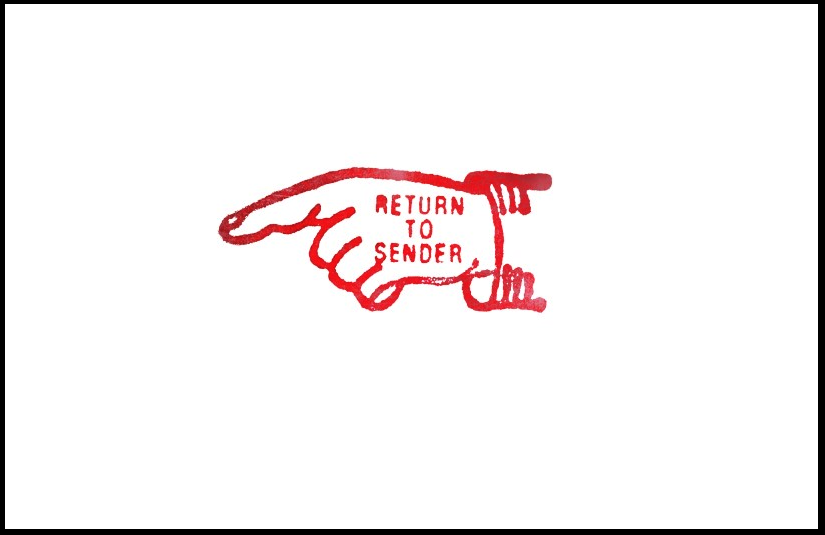
Have you lost hundreds of dollars because of back charges from shipping carriers due to inaccurate addresses? Have you experienced frustrated customers that did not receive packages on time? Save yourself money and time by incorporating address validation. The best way to retain customers while reducing costs is to leverage accurate customer data through an easier checkout process. Ensure your customers take the easy street at the time they place an order online by drilling the address validation all the way down to the street level including the address type (residential or business), city, state, and zip code of your customer. This allows you to drive your business more efficiently by notifying your customers whenever an address fails and giving them address suggestions. Utilizing address validation ensures that your packages are delivered to your customers on time, every time.
If you are an existing Nexternal client and wish to activate this feature for FedEx, Navigate to the Settings/Edit Compatible Software/Online Shipping Tools/FedEx Address Validation.
If you are an existing Nexternal client and want to activate this feature for UPS, please follow these instructions to Enable UPS Address Validation.
NOTES:
• We have confirmed with UPS that even if you were previously using UPS Address validation, to utilize the street-level address validation, they require you to re-register for the UPS tools. This is because when you originally registered you agreed to the UPS terms which included the native integration. Once Nexternal was approved for street-level address validation by UPS, they required you to agree to the new terms.
• If you aren’t using a shipper number and are not using UPS shipping but still want to activate UPS Address Validation, then you should delete your previous registrations and add a new one without requiring a shipper number.
• If you do not wish to use UPS address validation tool then there is no need to re-register.
• Navigate to Allow Invalid Addresses (Settings/Edit Compatible Software/Online Shipping Tools/Preferences/UPS and FedEx Address Validation). This allows you to choose whether or not the customer is permitted to proceed without correction. If the customer proceeds without correction, the address is flagged as invalid on the Order Detail or Customer Detail screen (as appropriate) of the Order Management System.














