Google Webmaster Tools – Your Friend in the SEO World
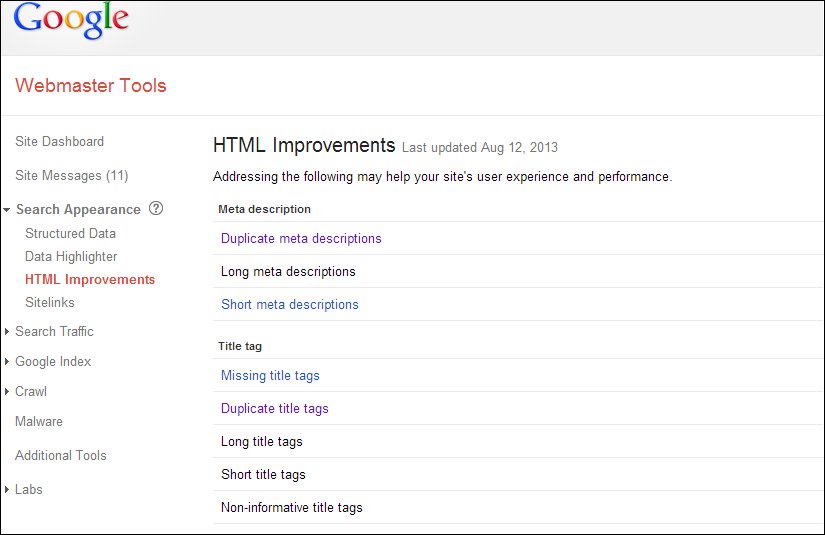
As an eCommerce platform provider, it is not unusual for clients to ask us for tips on how they can boost their ranking in the search engines. In entering such conversations, I am always astonished at how many merchants have never logged into their Google Webmaster Tools! As the name suggests – Google Webmaster Tools provides useful tools to webmasters that can both identify problems and suggest modifications to a site. This is a tool that site owner should log in to at least once per week and it costs nothing to use!
So how do you get started? The first step is to connect Google Webmaster Tools with your Nexternal store. Log in to Google Webmaster Tools with a valid Google account. Next, click on “Add Site”. You will see several options to verify your site. If you are a Nexternal customer, use the HTML tag method. Copy the Google-site-verification meta tag and paste it into your head addendum in your Nexternal system (Layout/Edit Advanced Layout/Head Addendum). Next click the Verify button in the Webmaster Tools console. Congratulations, you are now ready to leverage this powerful toolset!
Once your site has been verified, you’ll see several sections. At the very least, I recommend visiting these three:
Search Traffic/Manual Actions
This is a relatively new section in Google Webmaster Tools, but is very useful in determining if Google has identified any big no-no’s that you or your former webmaster may have implemented. If in the past you had hired an SEO company that implemented black-hat SEO techniques, this section can help you track those issues. More information about manual actions can be found here.
Crawl/Malware
If certain pages of your website have been hacked and Google has identified that someone has installed malicious code on those pages, Google alerts you in this section. Last month we had a client experience this exact situation (someone had hacked their homepage which was not hosted by Nexternal). Note that on its search engine results page (when potential customers search Google.com) Google also let consumers know about the issue before moving on to that merchant’s homepage. Clearly that isn’t very confidence inspiring for potential consumers! Fortunately Google Webmaster Tools was able to help the merchant identify the issue so that she could remedy it.
Search Appearance/HTML Improvements
Visiting this section will undoubtedly leave you with a long to-do list. Here Google identifies issues with your title and meta tags. Google would prefer that every page on your site have a unique title tag and meta description. Do you have duplicates? Are some to short? Are some not descriptive enough? Now you know and can remedy that situation.
All of the sections in Google Webmaster Tools are worth visiting from time to time so do not limit yourself to the three highlighted above. If your site leverages xml sitemaps for example, you will want to check out Crawl/Sitemaps to ensure that Google doesn’t have a problem with the structure of your sitemap. If you read this blog posting on authorship and took action as a result, you’ll likely find Labs/Author Stats interesting!
Google has done a great job in providing businesses with a wealth of information which allows webmasters to reduce speculation and focus more on facts. If you run an online business, you owe it to yourself to log in to Google Webmaster Tools and create your own to-do list.














